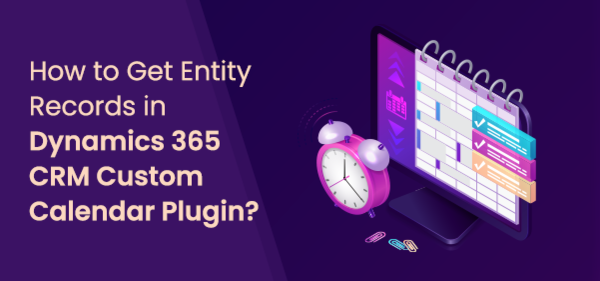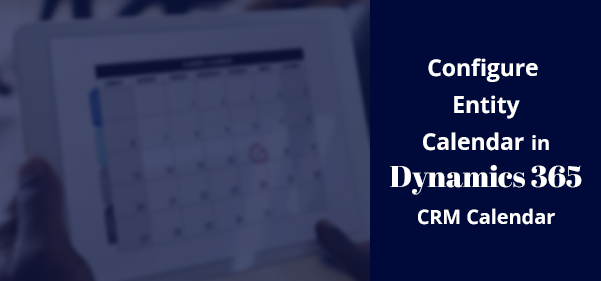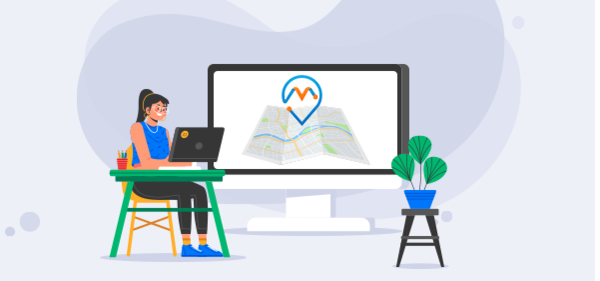
Reworking on any project or proposal wastes your valuable time and money. So, default templates can be customized for various purposes and audiences which can save your time.
Templates have a unified appearance, which makes it easier for your team to locate important information quickly. With…